Different types of Information systems
An information system is a study that entails the use of computer hardware and software. Organizations use information technology to collect data, filter the data, process, and compile the processed data into useful information. With the evolving world, there is a constant change in computer information systems. Currently, various information systems help in delivering executive information across an organization. The information systems work in a mutual relationship to enhance the information systems, as shown below:
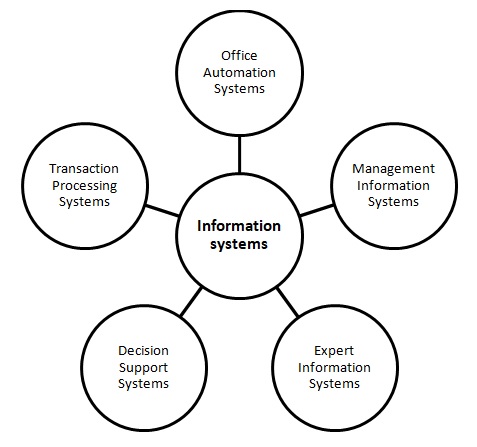
Transaction Processing Systems (TPS)
These systems help in collecting data, processing data, safe storage of data, and the systems help in the modification of transactions. The TPS allows simultaneous transactions, thus saving time. The system stores data in databases, which are very efficient tools in producing billing reports, inventory reports, manufacturing reports, and any other useful reports in an organization.
Decision Support Systems (DSS)
This system helps in analyzing raw data and turning it into useful information that contains statistical models and projections. From the statistical projections, a manager is able to make quality decisions and solve problems.
Expert Information Systems (EIS)
This is a knowledge-based system that analyzes data and produces recommendations thereafter. The system employs its expertise in diagnosing problems and making controlled decisions. An expert information system works in the same way as the human brain does. It has the capacity to learn information, process, and even remember the information later.
Management Information Systems (MIS)
This system makes use of data from the transaction-processing unit to create reports on a particular routine. The reports are essential in making business decisions. The management information system helps managers to have increased efficiency in their managerial role.
Office Automation Systems (OAS)
This system works towards providing the organization with real-time information. The automation system integrates data from all sources within the organization, where data could be from office machines or network-transmitted data. The office automation systems collect all the organizational data, process the data, and release it whenever needed. The office automation machine is the hub for all data within an organization.
The different types of computer systems play a great role in enhancing office operations. They help in data management as well as in making informed decisions within the organization.
The five layers of resistance to change
Introducing or implementing something new into the organization means that the decisions were able to overcome the resistance to change. The whole process involves a stringent analysis of a situation before coming to a final solution for the implementation. The five layers of resistance to change include:
- Identification of the constraint: This process entails the identification of a core problem from the observable symptoms. If, for example, the identified problem is an inefficient and ineffective flow of data and information, there is a need for an information system. Probably, an unresolved conflict distracted the implementation of the information system earlier. The management team could be having conflicts with the finance department. In this case, there is a need for a necessary analysis to ensure inertia is not the organizational constraint.
- Identification of the solution: Logical discussions between the management team and the finance department could solve the conflict to develop an absolute solution. An empirical strategy to resolve the problem would be to implement the information system. The strategy should also address the core conflict, probably a poor communication network between the management team and the other employees.
- How to implement the Change: while trying to implement the change, it is essential to consider the exceptional organizational culture. The proposed implementation of the information system should not tamper with the organizational culture. Thereafter, there should be a stringent plan to implement the information system successfully. The plan clearly describes the person to implement, a clear consensus, and a clear timeline, least a resistance to change blocks the plans again.
- Evaluate the performance of the new implementation.
- If a change occurs in the process of implementing the information system in the midst of any of the above steps, one should go back to step one.
The five layers of resistance to change are very important aspects of consideration in companies. They enable the companies to make a stringent analysis of any proposed change, where resistance to change can block unworthy proposals.
The different types of computer operating systems
Computer operating systems are software programs that enable communication between the computer hardware and software. There are so many operating systems in the market. Some of the computer operating systems include:
- The Graphical User Interface (GUI) contains graphics and icons. The common GUI operating systems include system 7.X, windows 98, and Windows CE.
- The multi-user operating system allows different users to access the computer concurrently. Some examples of multiple user operating systems include Linux, UNIX, and Windows 2000.
- MS-DOS BASIC is an earlier version of the operating systems. In the 1970s and 1980s, MS-DOS was the Microsoft BASIC programming language.
- Ubuntu is a simplified Linux setup. The operating system is free, high quality, and open-source software.
- Windows 7 is an operating system whose main interface is in the start menu and the taskbar. Windows 7 is an upgrade version of Windows 95. It is a powerful operating system that eases the interaction between the user and the computer.
There are so many other operating systems in the market. Windows 8 is quickly gaining fame, and many more operating systems are likely to come in the future. It is noteworthy that new features are added to every newly released operating system.
Steps needed for a successful selection of software
For the successful selection of software, there is a need for one to create a project team and a detailed action plan. It is very necessary to obtain ideas from the right people like the project sponsor, managers, IT staff, and the end-users. After that, the following steps are essential.
- Carry out a review of the current processes and identify if they would need improvements.
- In planning for the software, give priority to the business needs. Identify the exact features of the software needed.
- Having identified a number of solutions, prequalify the list depending on the package combination, features, and associated benefits for the software.
- Identify the potential service providers and pre-evaluate them.
- Meet service providers. Let them view your requirements, understand your goals, and agree that they can provide the solution.
- Take an evaluation period of 2-4 weeks and weigh the service providers through a questionnaire.
- Develop an implementation plan.
- Identify the right service provider, negotiate the price, terms, and conditions, and give out the tender.
Following the right procedures is essential in selecting effective software. One should liaise with the sponsors, managers, and IT professionals. It is also necessary to study the terms and conditions of the service providers to ensure the identification of the most efficient service provider.

